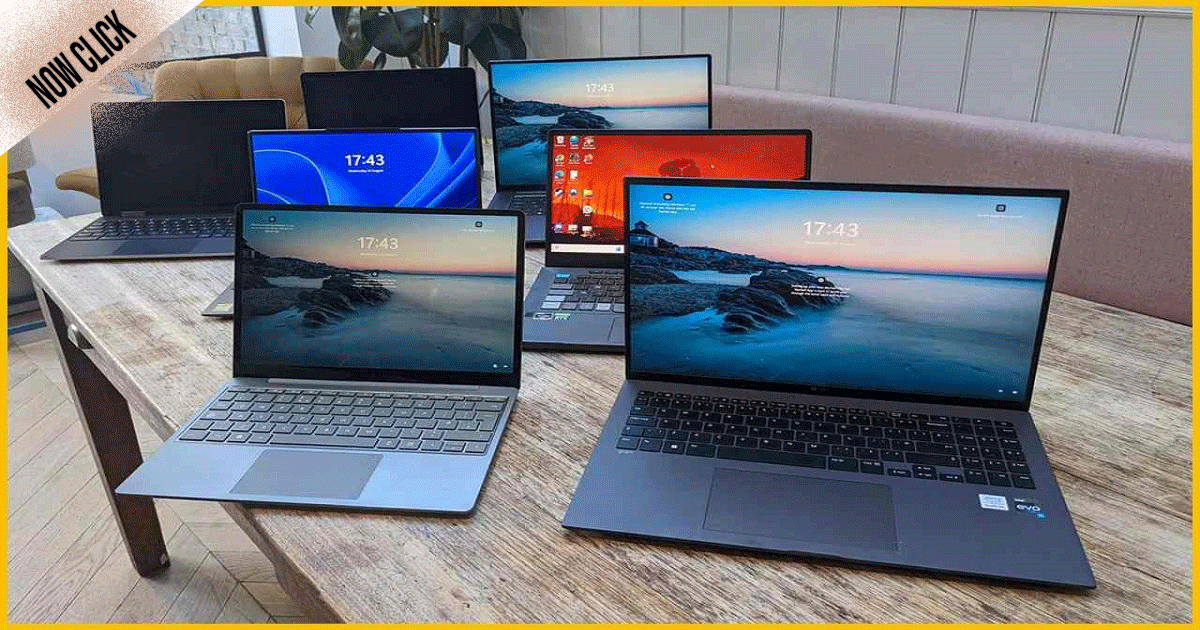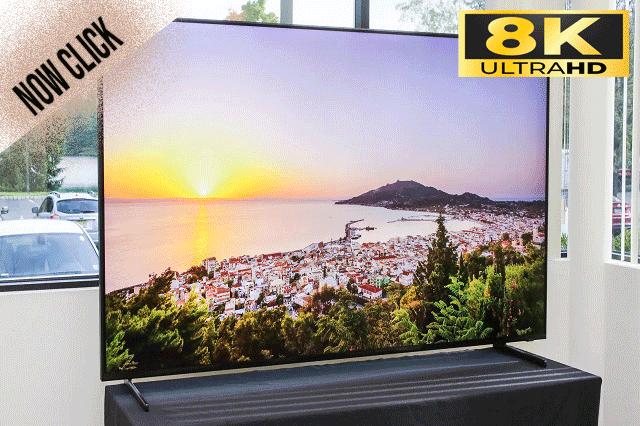As a student, having the right laptop is essential for success in today’s digital age. With a plethora of options available, choosing the best laptop can be daunting. Fear not! In this comprehensive guide, we’ve handpicked the top 7 best laptops for students, considering factors like performance, portability, and affordability. Whether you’re a college freshman or a seasoned grad student, there’s a perfect laptop on this list to suit your needs. Let’s dive in and find your ideal study companion!
Apple MacBook Air (M1, 2020):
Insight: The MacBook Air is a favorite among students for its sleek design, impressive performance, and long battery life.
Pros: Powerful M1 chip, lightweight and portable, Retina display for vibrant visuals, all-day battery life.
Cons: Limited port selection, higher price point compared to some Windows laptops.
Microsoft Surface Laptop 4:
Insight: The Surface Laptop 4 combines style, versatility, and performance, making it an excellent choice for students.
Pros: Premium design and build quality, vibrant PixelSense display, choice of Intel or AMD processors, comfortable keyboard and trackpad.
Cons: Limited port selection, relatively expensive, not as customizable as some other laptops.
Dell XPS 13 (2021):
Insight: The Dell XPS 13 is renowned for its stunning Infinity-Edge display, compact design, and robust performance.
Pros: Gorgeous 4K display options, powerful performance with Intel Tiger Lake processors, sleek and lightweight design, long battery life.
Cons: Higher price point, limited port selection, and webcam placement may not be ideal for some users.
HP Envy x360 13 (2021):
Insight: The HP Envy x360 offers a versatile 2-in-1 design, solid performance, and great value for students on a budget.
Pros: Convertible design with touchscreen display, AMD Ryzen processors offer excellent performance, stylish and premium build quality, affordable price.
Cons: Display could be brighter, battery life is average compared to some competitors.
Lenovo ThinkPad X1 Carbon (Gen 9):
Insight: The ThinkPad X1 Carbon is a favorite among students for its durability, exceptional keyboard, and business-grade performance.
Pros: Rugged carbon fiber construction, legendary ThinkPad keyboard, vibrant display options, powerful Intel processors, and all-day battery life.
Cons: Higher price point, limited port selection, not as lightweight as some other ultra-book.
ASUS Chromebook Flip C434:
Insight: The Chromebook Flip C434 offers a budget-friendly option for students who prioritize affordability and simplicity.
Pros: Sleek 2-in-1 design, lightweight and portable, long battery life, responsive touchscreen display, affordable price.
Cons: Limited by Chrome OS for certain software applications, may not offer enough performance for demanding tasks.
Acer Swift 3:
Insight: The Acer Swift 3 is a solid mid-range option for students seeking a balance of performance, portability, and affordability.
Pros: Aluminum chassis offers premium build quality, AMD Ryzen processors deliver strong performance, spacious and comfortable keyboard, and affordable price.
Cons: Display could be brighter, battery life is average, and webcam quality is mediocre.
Best budget laptop for students under 30000:
Finding a reliable laptop within a budget of 30000 can be a challenge, but there are options available that offer decent performance and features. One such option is the Lenovo Idea-pad Slim 3. With its AMD Ryzen processor, ample RAM, and lightweight design, it’s a great choice for students who need a laptop for everyday tasks like studying, browsing the web, and streaming content. Additionally, it offers good battery life and a comfortable keyboard, making it suitable for long study sessions.
Which laptop brand is best for students?
When it comes to choosing a laptop brand for students, it ultimately depends on individual preferences and requirements. However, some brands are known for offering reliable and student-friendly laptops. Brands like Lenovo, HP, Dell, and Asus are popular choices among students due to their wide range of options, durability, and value for money. These brands often provide laptops with features tailored to student needs, such as long battery life, lightweight designs, and affordable pricing.
| Aspect | MacBook Air | Surface Laptop 4 | Dell XPS 13 | HP Envy x360 13 | ThinkPad X1 Carbon | Chromebook Flip C434 | Acer Swift 3 |
| Operating System | macOS | Windows 10 | Windows 10 | Windows 10 | Windows 10 | Chrome OS | Windows 10 |
| Processor | Apple M1 | Intel or AMD | Intel Tiger Lake | AMD Ryzen | Intel | Intel | AMD Ryzen |
| Display | Retina Display | PixelSense Display | Infinity Edge Display | Touchscreen Display | Vibrant Display | Touchscreen Display | Standard Display |
| Design | Sleek and Lightweight | Premium and Stylish | Sleek and Compact | Convertible Design | Rugged and Durable | Sleek and Portable | Premium Aluminum |
| Battery Life | All-day | Long-lasting | Long-lasting | Average | All-day | Long-lasting | Average |
| Price | Higher | Higher | Higher | Affordable | Higher | Affordable | Affordable |
FAQs
What is a good laptop for students?
A good laptop for students is one that meets their specific needs and budget while offering reliable performance and essential features. Ideally, a good student laptop should have:
- A capable processor (Intel Core or AMD Ryzen) to handle multitasking, running educational software, and browsing the web smoothly.
- At least 8GB of RAM to ensure smooth performance when running multiple applications simultaneously.
- Sufficient storage space (at least 256GB SSD or 1TB HDD) to store documents, assignments, and multimedia files.
- A lightweight and portable design for easy transport between classes or study sessions.
- Durable construction to withstand the rigors of student life and occasional bumps or drops.
- Budget-friendly pricing that fits within the student’s budget without compromising on essential features and performance.
How to choose a laptop for students?
Choosing the right laptop for students involves considering several factors to ensure it meets their specific needs and requirements. Here’s a step-by-step guide:
- Determine the primary use of the laptop, whether it’s for studying, research, multimedia, or gaming.
- Establish a budget based on affordability and desired features.
- Look for a laptop with a capable processor, sufficient RAM, and adequate storage to handle daily tasks and future needs.
- Choose a lightweight and portable laptop for easy transport between classes or study sessions.
- Laptop with good battery life to last through a full day of use without needing frequent recharging.
- Consider the durability and build quality of the laptop to ensure it can withstand the rigors of student life.
Which size of laptop is best for students?
The best size of laptop for students depends on individual preferences and requirements, but a popular choice is a 13 to 14-inch laptop. This size offers a good balance between portability and usability, making it suitable for students who need to carry their laptop between classes or study sessions. A 13 to 14-inch laptop provides a comfortable screen size for productivity tasks like document editing and web browsing, while still being compact and lightweight enough to fit in a backpack or messenger bag. However, some students may prefer larger screens (15 to 17 inches) for multimedia consumption or graphic design work, while others may prioritize smaller, more portable laptops (11 to 12 inches) for ultra-portability. Ultimately, the best size of laptop for students is one that suits their specific needs, preferences, and lifestyle.
Conclusion:
Choosing the best laptop for students involves considering factors such as performance, portability, and budget. Whether you prefer the sleek design of the MacBook Air, the versatility of the Surface Laptop 4, or the affordability of the Chromebook Flip C434, there a perfect option that fulfill your needs and preferences. Invest in a laptop that will support your academic endeavors and enhance your productivity throughout your student journey.